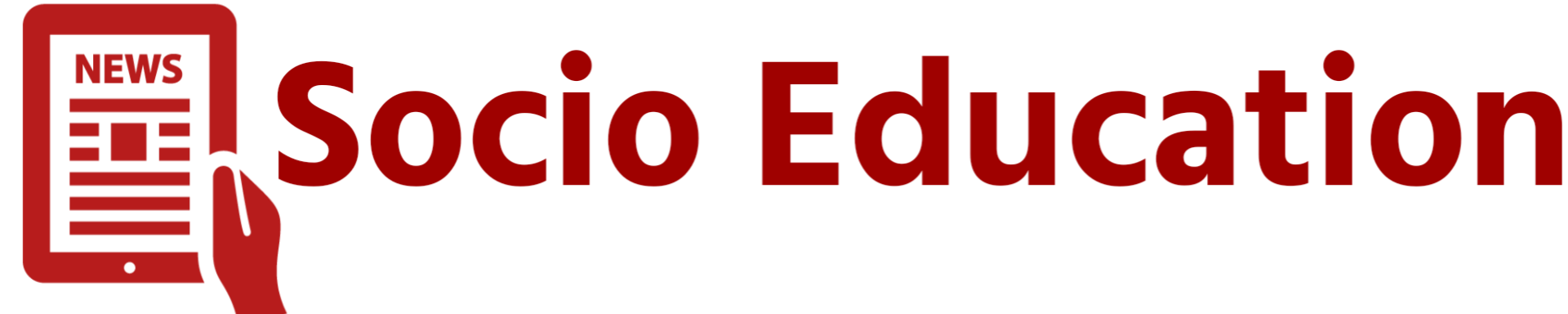Gujarat Voter Slip 2024, Lok Sabha elections Gujarat 2024: Lok Sabha elections 2024 Phase 3 voting: As many as 93 seats, including 25 Lok Sabha seats in Gujarat and two in Goa, will vote in the third phase of voting on Tuesday, May 7. Check here if your constituency is going to polls on May 7.
The voting for the third phase of Lok Sabha Elections 2024 is set to take place on Tuesday, May 7. The polling will be held in 93 Lok Sabha constituencies across 11 states and union territories. As many as 1,351 candidates are in the fray in the phase 3 polls, the Elections Commission of India said.
Gujarat Voter Slip 2024: 25 seats Election
- Kachchh
- Banaskantha
- Patan
- Mahesana
- Sabarkantha
- Gandhinagar
- Ahmedabad East
- Ahmedabad West
- Surendranagar
- Rajkot
- Porbandar
- Jamnagar
- Junagadh
- Amreli
- Bhavnagar
- Anand
- Kheda
- Panchmahal
- Dahod
- Vadodara
- Chhota Udaipur
- Bharuch
- Bardoli
- Navsari
- Valsa
The Lok Sabha Elections 2024 is happening across the country in seven phases. Voting for the first phase took place on April 19, while that for the second phase happened on April 26. Now, the third phase of polling will take place on May 7. The results for all the seven phases will be declared on June 4.
The Election Commission has now made it easier for voters to get their voter slips with the voters’ list now being available online. For marking every voter’s attendance, the polling booth officials will scan the pre-printed voter slips which have a QR-code.
Voter Slip Online:
- Step 1: Visit the Chief Electoral Officer, Gujarat website
- Step 2: Select ‘Search Your Name in Electoral Roll’
- Step 3: Type in all your credentials
- Step 4: Select ‘Search’
- Step 5: You will see your name on the page
- Step 6: Select ‘View Details’. You will be redirected to your voter slip
- Step 7: You can download the voter slip or print the slip
You can also download your voter slip using the Voter Helpline app. In order to do this, you must first link your mobile number with your Electors Photo Identity Card (EPIC) number. This number will be on your Voter ID card.
How to download voter slip on mobile?
The voters can download the voter slip through the Voter Helpline mobile app by following the below steps:
- Download and install the ‘Voter Helpline App’ from the Google Play Store.
- Login by entering your mobile number and password registered on the NVSP website or register as ‘New User’ if you are not registered on the NVSP website and log in to the app.
- Click on the ‘Search Your Name in Electoral Roll’ option.
- Select any one of the options – ‘Search by Mobile’, ‘Search by Bar/QR Code’, ‘Search by Details’ or ‘Search by EPIC No.’.
- Enter the required information and click ‘Search’.
- The voter details will be displayed. Click on the ‘Download’ icon.
| Print voter slip | Print Here |
| KNOW YOUR ELECTORAL ECOSYSTEM | Click Here |
| HomePage | Click Here |