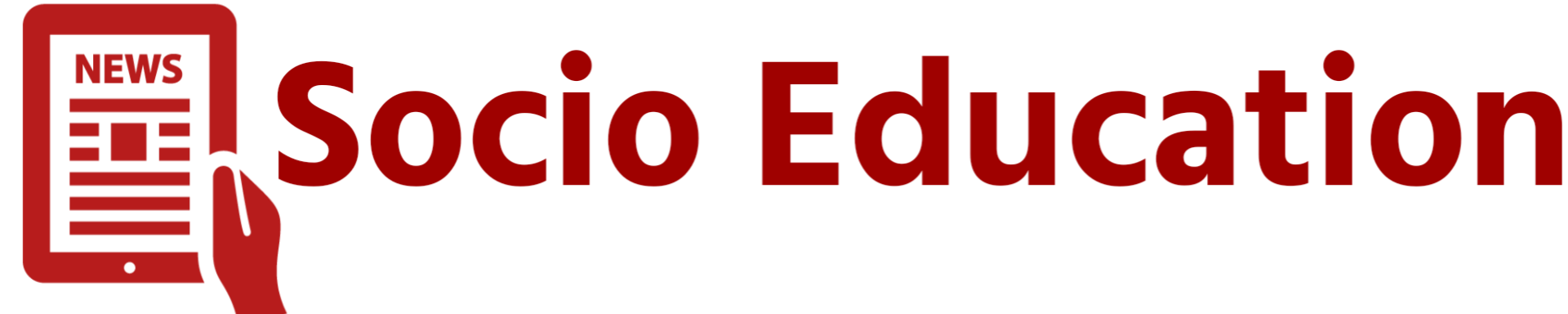Through NVSP or National Voter Service Portal i.e. @nvsp.in or @voterportal.eci.gov.in various things can be done related to Voter ID Cards. In this article we have shared detailed information about the Use of National Voter Service Portal. In order to get detailed information about the NVSP Portal you have to read this article till the end. So, read the article till the end and know and the uses and benefits of NVSP i.e. National Voter Service Portal.

NVSP Portal
NVSP i.e. National Voter Service Portal is an online source for the citizens of India to apply for the Voter ID, Check the Status of application for Voter ID, Download the Voter ID Card, apply for correction in the Voter ID Card, etc. The portal was launched on 25th January 2015 on the occasion of National Voters’ Day.
Living in a biggest democracy is a great thing, all Indians are equal before the Indian constitution. No discrimination can be done by one in order to disrespect someone, every one has voting rights in India. Citizens who are 18 years old can apply for the Voter ID using the NVSP Portal, the online application process to apply for the new voter ID is pretty simple, we also have shared it below.
To apply for the new Voter ID eligible citizens can apply for it, in order to apply firstly citizens have to visit the new NVSP Portal i.e. voterportal.eci.gov.in and create a National Voter Service Portal account. To create an NVSP Portal account, step-by-step guides are given below.
Overview of NVSP Portal
| Name | NVSP Portal |
| Launched by | Election Commission |
| Beneficiaries | Citizen of the country |
| Objective | Providing Voter ID Card |
| Official website | https://voterportal.eci.gov.in/ |
Search Voter ID Status at NVSP Portal
The voter ID card has been designed by the government of India to enable the citizens to cast their votes in favor of their favorite leader. The card can be used as an identification card while filling out the forms for different schemes or incentives as issued by the government of India. Overall, the importance of the voter ID card is much more than all of the other documents which are designed in India.
Steps to Create & Login NVSP Portal Account
To Create and Login an NVSP Portal account citizens have to follow the following step-by-step instructions carefully.
- To create an NVSP Portal account firstly you have to visit voterportal.eci.gov.in.
- After visiting the above given link you will be asked to Login your NVSP account, as you don’t have any NVSP so click on the option of “Create an account”.
- After clicking on the option of “Create an account” you will be asked to fill in an e-mail address or phone number. I will recommend you to fill in the mobile number, fill the mobile number and tap on Send OTP.
- After tapping on the option of Send OTP you will receive a six-digit OTP fill in and tap on Verify.
- After tapping on the option of verify you will be redirected to a webpage where you will be asked to create a minimum eight-digit password, fill the password in both text boxes, CAPTCHA code and check the term and condition and then tap on the option of “Create Account”.
- After tapping on the option of Create Account you will be redirected to a webpage where you will find a button of Welcome tap on it.
- After tapping on the option of Welcome a pop-up will be visible where you will be asked to fill Name & Surname, to choose State or UT and to select Gender, do all the things respectively and then tap on the Submit button.
Note: the above step-by-step guide is only for the creation and login of the NVSP Portal account.
Let’s know how you can apply for the new Voter ID if you are 18 years old.
Steps to apply for the Voter ID Using NVSP Portal @voterportal.eci.gov.in
To apply for the Voter ID using NVSP Portal i.e. @voterportal.eci.gov.in you have to follow the following step-by-step instructions carefully.
- To apply for the Voter ID firstly you have to visit voterportal.eci.gov.in.
- After visiting the above given link you have to Login the NVSP Portal account.
- After Logging the NVSP Portal account you will be redirected to a webpage where you will find an option of “New Voter Registration” tap on it.
- After tapping on the above mentioned option you will be redirected to a webpage where you will find a button of “Let’s Start” tap on it.
- After tapping on the button of “Let’s Start” you will be asked “Are you applying for the Voter ID first time?” because you are applying for the first so select the option of Yes and tap on the Save & Continue button, after that you will be asked “Are you a citizen of india?” select the first option of Yes and tap on Save & Continue.
- After tapping on the Save & Continue button you will be asked to fill in the required credentials and upload required documents, do both things carefully and finalize the application.
Note: After finalising the application you will receive a reference number, which is used to check the application status.
Digital Voter ID Card
On the occasion of national voters day, electronic digital voter ID cards will be launched by Union Minister Ravi Shankar Prasad. This version voter ID card can be downloaded by the voter from their mobile phone or computer. These electronic voter ID cards are non-editable digital versions of voter ID cards and can be saved in a digital locker or can be printed in PDF format. This program of launching digital voter ID cards will be called an E-EPIC program. Union Minister Ravi Shankar Prasad is going to distribute E-EPIC and elector photo identity cards to 5 new voters. This initiative has been launched in order to ensure the fast delivery of voter ID cards. The physical card takes time to print and deliver. Through this digital voter ID card, fast delivery and easy accessibility will be ensured.
To check the status of Voter ID you have to do respectively visit the NVSP Portal, login the account, tap on three vertical lines (on the top-right-corner), tap on the option of Track Status, Enter the reference number and tap on the option of Track Your Status.
We hope that after reading this article you have gotten the in-depth information about the NVSP Portal. Even after reading this article, if you have any questions or queries related to the National Voter Service Portal then feel free to ask it by commenting below. We will try to answer all your questions and queries as soon as possible.
| Portal Website | Click Here |
| SocioEducation Homepage | Click Here |