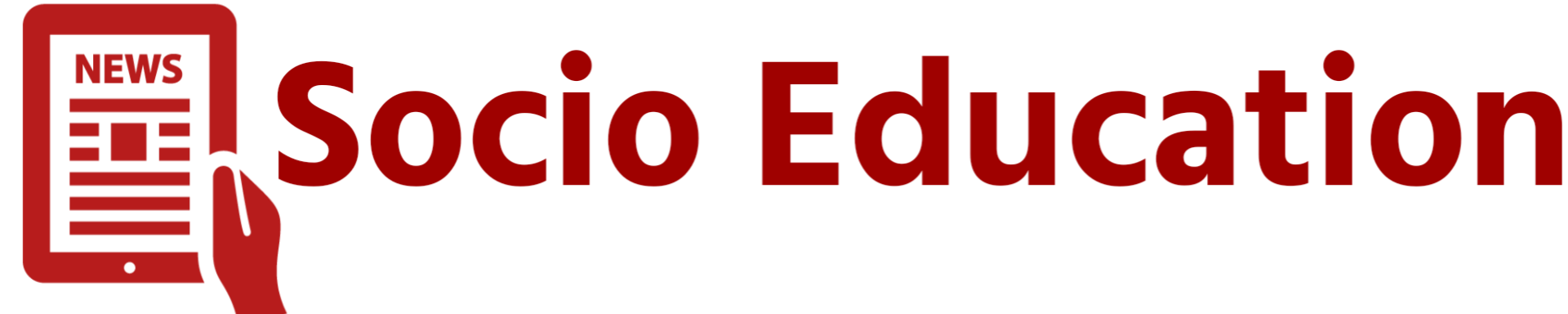Read Along by Google: A Smart Way to Help Kids Learn to Read: Read Along by Google is a free learning app designed to help children improve their reading skills through fun, interactive stories and voice-based guidance. It uses Google’s speech recognition technology to encourage kids to read aloud and helps them pronounce words correctly in real time.
What Is Read Along by Google?
Launched by Google for young learners, Read Along works like a friendly reading companion. The app features an animated assistant named Diya, who listens as kids read stories aloud and provides instant feedback — cheering them on when they read correctly and gently helping them when they make mistakes.
Key Features of Read Along
| Feature | Description |
|---|---|
| Voice Recognition | The app listens and gives feedback as the child reads aloud. |
| Interactive Stories | Contains hundreds of free stories in multiple languages. |
| Offline Access | Works without an internet connection once stories are downloaded. |
| Friendly Guide – Diya | Motivates children and helps them pronounce words. |
| Completely Free | No ads or in-app purchases — safe and family-friendly. |
Supported Languages
Read Along supports multiple languages, including:
English, Hindi, Gujarati, Tamil, Telugu, Bengali, Marathi, Urdu, Spanish, and many more — making it accessible to learners across India and the world.
Read Along for Schools and Communities
Teachers and schools can use Read Along as a learning support tool.
It helps teachers identify reading levels, track progress, and engage children in group reading sessions.
The app supports community programs where children without formal learning access can practice reading independently.
Learning Made Fun and Safe
Children often get distracted by screens and ads while using apps, but Read Along by Google removes that problem.
It focuses completely on reading improvement and language development.
Parents can also track progress through story completion, stars earned, and voice feedback levels.
The app helps children between ages 5–12 build vocabulary, comprehension, and pronunciation skills.
It’s equally useful for beginners and those who want to improve fluency.
How It Works
- Open the Read Along by Google app.
- Choose your preferred language and reading level.
- Meet Diya, your reading buddy.
- Start exploring stories and read them aloud.
- Earn stars and achievements as you progress and improve your reading.
Why Parents Trust Read Along
Parents across the world appreciate Read Along because it:
- Builds reading confidence and vocabulary
- Encourages independent learning
- Provides a safe, ad-free experience
- Makes reading a fun daily habit
Read Along for Schools and Teachers
Teachers can also use Read Along in classrooms as a digital reading assistant.
It helps students practice pronunciation, improve reading speed, and engage with stories in an enjoyable way.
Read Along for Schools and Teachers
Teachers can also use Read Along in classrooms as a digital reading assistant.
It helps students practice pronunciation, improve reading speed, and engage with stories in an enjoyable way.
Disclaimer
This article is published for informational and educational purposes only. SocioEducation is not affiliated with Google or its products. All trademarks and logos belong to their respective owners. Users are advised to verify app details and permissions from the official Google platform before use.